How to Remove a Bad Review From Amazon

Table of Contents
“I could give this product zero stars if I could!”, “I was sorely disappointed!”, “It broke after a few uses!” – do these look familiar to you? These are just some examples of the dreaded bad reviews on amazon. They make your product and brand look bad, and you lose money.
Every Amazon seller wants negative reviews gone. So how to remove a bad review from Amazon? While there are a couple of ways to do it, you should know that you should go about removing and negating customer reviews very carefully.
While it’s certainly possible to remove negative reviews, it’s not the best course of action all the time. You should also work on stopping the flow of these bad reviews to the best of your power. In this blog post, we will talk about all these issues, and more.
How to Remove a Bad Review From Amazon:
Take note: just because you feel offended by a review from a buyer, doesn’t mean there are valid reasons to remove it. Unless there are valid grounds to remove a negative feedback, you can’t really do anything about it. Trying to do so would make you look bad.
First, you have to check the review. If you think that it’s a malicious review not by a seller but by one of your competitors, you can contact amazon and report it to their support team. If they find enough evidence that it’s a competitor, then Amazon might remove it.
If this sort of thing happens a lot, like an unusual number of malicious, negative reviews on your listings from seller accounts, you should also bring it to Amazon’s notice. They will dig deep into the issue.
Second, if you’ve made sure that it’s not a competitor, but a genuine buyer, that’s when you need to make sure there are valid grounds to remove the negative reviews.
For example, you can hope to have the review removed by Amazon if the review:
1) Includes promotions or URLs of other products or websites
2) Containes slang, profanities, or hate speech
3) Compares prices or features with other products
4) Promotes nudity or is obscene
5) Includes personal information such as email addresses
6) Talks about something irrelevant to the products
7) Asks for compensation in return for positive reviews
8) Is better suited to be a Customer Feedback content instead of a review
Similarly, if there are multiple negative comments on a single product from the same buyer, then you can appeal to Amazon to remove it as well.
Next up, let’s take a look at how to remove negative feedback when there’s valid ground for removing them.
How to Remove a Bad Review From Amazon: 2 Solid Ways:
1) Buyer-Seller Messaging
Wait a minute, weren’t we just talking about getting Amazon to remove the negative reviews? Well, there’s that way. But you should know that the chances of Amazon removing a negative review is low. So you should try this avenue first.
Often, how you deal with a bad review can have a lot of impact on your sell. If you take a negative review seriously and respond to it in a manner that helps the buyer, it will assure future buyers that you’re a great seller and that your service is considerate.
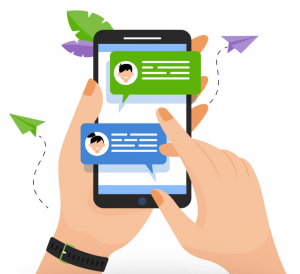
A good way to go about this is through Amazon’s Customer Reviews tool update. It enables brands to reach out to buyers who left 1-3 start reviews through email. You can do that and try to satisfy the customer by offering a refund or product replacement.
However, you cannot ask them to remove their negative review directly in return for what you’ve offered. You can only imply that. Most times, a buyer would remove the negative review themselves and talk about how you helped them. But it’s not something your should force.
Another way is to answer to the queries of unhappy buyers. If they find all the answers to their problems, perhaps they would be motivated to change the review to a positive one.
2) Get Amazon’s Help
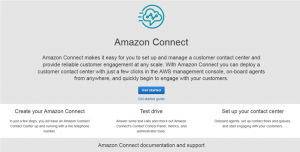
Sometimes, the buyer won’t change the review even after you’ve reached out and tried your best. In that case, make sure there are valid grounds to get the review removed, like we discussed before.
First, you can go to the prouct details page, find the negative review you want gone, and click on the ‘report abuse’ button. A window will pop up where you have to write the reasons why you want the review gone. Make it short and precise.
Another thing you should do is to contact seller support and describe in detail the reasons the negative review shouldn’t exist.
While you’re taking these two actions, again make sure the negative review really deserves to be removed. Don’t try to get all the negative reviews removed, it will only waste your time.
Prevention is the Key
Wouldn’t it be great if you didn’t have to worry about seeing a new negative review on Amazon every now and then? You can use your old negative reviews to identify your buyers’ pain points and improve upon those, and you’ll see more positive reviews.
A way to do this easily is to use correct and detailed product descriptions. This way your potential buyers would know what they’re getting. It reduces chances of them being disappointed after they get the product. It also improves customer experience.
Plus, checking reviews regularly and answering queries also reduces the risk of getting negative reviews.
Conclusion
While you now know how to remove a bad review from Amazon effectively, remember that you don’t always need to remove the negative. When a potential buyer ponders buying the product and finds only positive reviews that sing its praise, they can get suspicious.
In fact, you could leave some 2 or 3 star critical reviews on the product page. Unless they’re too malicious, they would vouch for your product’s authenticity.
Of course, if there are reviews that talk about how you, the seller, have resolve the issue and made the buyer happy, that would also put potential buyers at ease. So handle this carefully.
Know More: